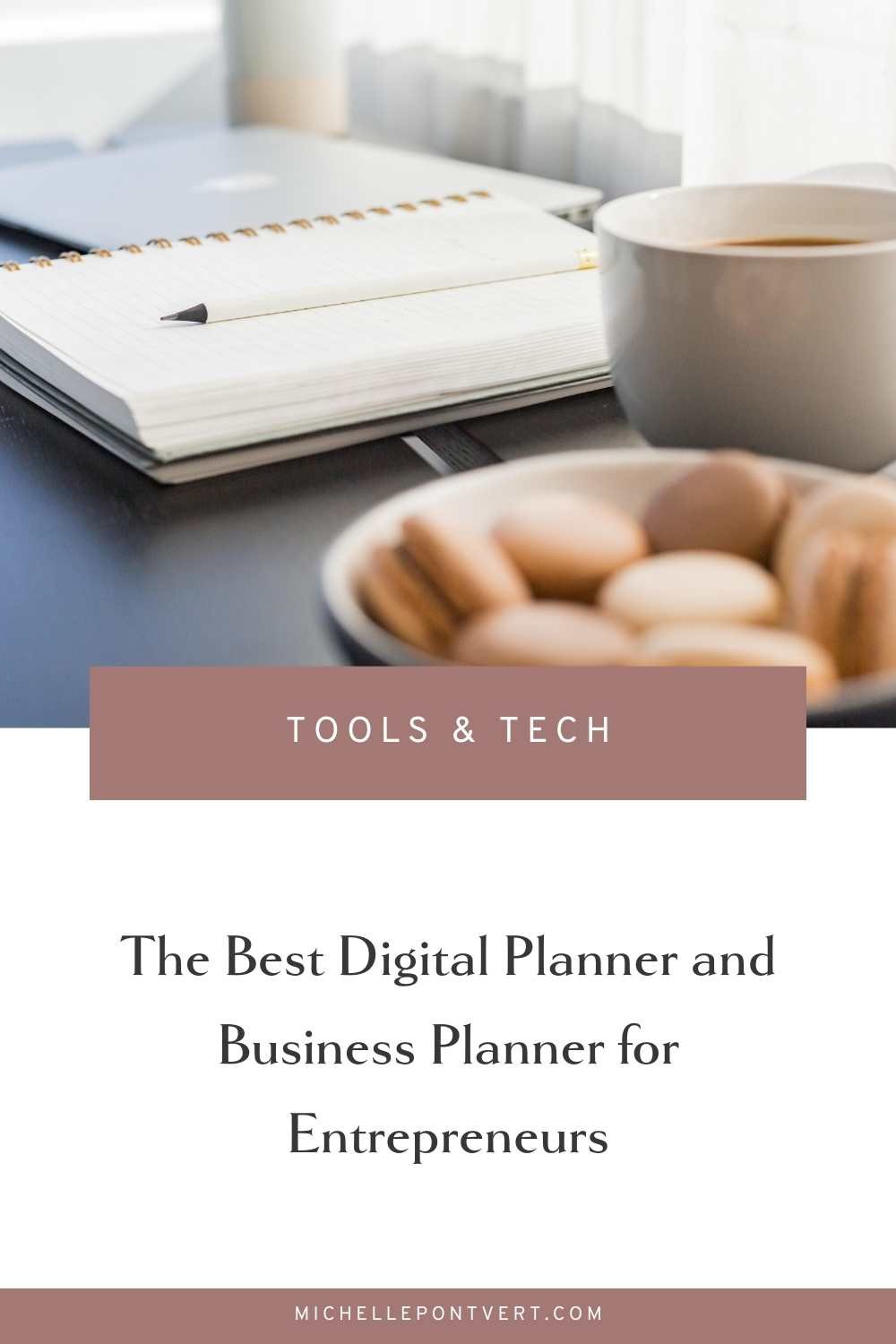The Best Digital Planner for Entrepreneurs
Picking the right digital planner for your business is an important decision for any entrepreneur. Not only is having the right business planner important to keep you on task with your projects, but finding the right tool that works for you and your brain can make the difference between you actually using the planner or not!
So in this blog post, I’m sharing some of the best digital planners out there and my personal pick for the best business planner for small business owners juggling multiple projects without a big team to support them.
Why do entrepreneurs need a digital business planner?
Without a plan, it’s chaos!
But seriously as a small business owner, you’re juggling a lot of different tasks: from admin, sales, marketing, customer service, product delivery… which is a lot for anyone to keep track of. And that's why having a solid digital planner can make or break your business.
And especially in this day and age with so much of our business being conducted online, it’s only logical to take advantage of the fantastic digital planners available to you for cheap if not for free.
Not to mention the helpful automation and features that come with many digital planners to help your projects run smoothly and your to-do lists stay on task.
Even if you already have a great planning system set up with a physical planner, I’d highly encourage you to add in a digital planner for your business to make collaborating and delegating easier down the road.
But choosing which is the best digital business planner for you as a small business owner is a whole other question…
6 Best digital planners for Entrepreneurs and small businesses
Asana
One of the more popular digital planner apps on the market Asana is a clean, simple list-focused planner that’s great for planning out your to-do lists and projects.
With a focus on clean, simple lists and a user-friendly design, Asana is a favorite amongst many small business owners. The checklist-style format works well for task management in particular, making it easy to see your daily tasks at a glance.
However, the limited views available in Asana can make more complex projects more challenging to manage, so it’s worth weighing up the simplicity of this platform with your functional needs.
Trello
Trello is another simpler digital planner that works well for visual project management. Trello works on a Kanban board system, meaning you can drag your “cards” or tasks from one board to another. This works particularly well for tracking tasks across various steps or statuses and can be great for working in teams who need to see the various stages of a project in one view.
The drag-and-drop cards can also give a nice physicality to your digital planning.
The downside of this style of digital planner is that managing multiple projects at once can become quite clunky as you need to navigate between multiple boards since you can't view multiple boards at once.
ClickUp*
A super fun and robust option is Clickup* which offers planning options as well as some automation to speed up your workflow.
With list, board, timeline, and calendar views ClickUp is a great option for managing multiple projects in one space and for businesses looking for more robust functionality. It's also designed to be easy to collaborate with team members and work across multiple dashboards.
With a lot of flexibility, ClickUp may have a larger learning curve but once you've got the hang of it the extra bells and whistles can be well worth the effort. In particular, taking advantage of the automation available within ClickUp can vastly improve your productivity since you can cut out a lot of manual work with no-code automations, such as setting reminders for upcoming activities, sending emails, and more, with minimal effort.
However, the complexity of the overall app design and the higher learning curve for automation will likely make ClickUp too overwhelming for less technical users
Notion*
Notion* is the tech nerd’s dream because it pairs user-friendly drag-and-drop customizable design with complex databases and fun functions to customize your project management system.
Notion is rising in popularity amongst small business owners and entrepreneurs as one of the best digital planners on the market because of the super flexible design, robust capabilities, customization options, and outstanding free version.
While Notion is relatively easy to use, it can be a little intimidating to get started because it is more open-ended than other systems and it’s really designed for you to customize your own systems.
I actually created a free lesson on Notion 101 for Entrepreneurs to help get past that initial hurdle of getting started with Notion without getting overwhelmed!
There are some templates you can install into your Notion account to get started but they aren't designed with small businesses in mind, so instead I'd recommend looking for premium Notion templates designed specifically for the tasks you're looking to work on.
Google Calendar
A super simple way to plan your business tasks is using Google Calendar. It’s free with your Google account and super easy to use, making it a great choice when starting out.
Instead of listing out your tasks, you can simply create appointments in your own calendar for the different tasks you need to get done and use time blocking to set specific times when you plan to accomplish those tasks.
While it’s not the fanciest system, and it can get tricky to track larger projects across time, it’s a great way to get started with planning in your business. It's also great for entrepreneurs who struggle with time management since you are planning out your tasks directly into your calendar which can avoid overbooking yourself or missing deadlines.
Todoist
If you’re used to using a physical planner, you may find Todoist an easy digital planner to transition into.
Not surprisingly, Todoist works by creating to-do lists that you can simply check off as you go, and assign specific tasks for yourself to work on each day. This is great if you like having an overview of your daily tasks without the distraction of larger projects.
And if you don't get to everything you'd assigned yourself for that day, your tasks will roll over into the next day making it easy to stay on task.
The simplicity of Todoist is also one of the potential challenges as there aren’t any robust features and you won’t be able to look back as your to-do list archives once they’re completed.
Which digital planner should you choose as an entrepreneur?
While all of these are good options for you to manage your small business, the best digital planner for entrepreneurs is Notion*. With lots of options to build a project management setup that works for you, Notion is by far the most flexible digital planner on the market.
I also love that Notion isn't just about planning. You can create documents and databases, manage your calendar and so much more - all in the same app which is a huge time saver for small businesses.
And for most use cases, the free plan is more than enough unless you need to invite your team members to your workspace, in which case the paid plans start at very affordable rates.
Another huge win for Notion users is that you do not have to start from scratch! Rather than spending hours of your precious time fiddling with setting up systems for your business, you can add pre-designed templates to your workspace with just a click!
Finally, the Notion community is hugely supportive and helpful so if you do ever get stuck setting up your Notion account the Notion Help Center is outstanding.
Notion is by far the most flexible digital planner with a minimalist design that feels familiar for those of us used to using a paper planner but with enough new functionality that makes it truly the best digital planner for most small businesses!
How to know you've picked the best digital planner for your business?
Whether you take my advice and give Notion* a try or not, once you've picked out the best digital planner for your needs you'll now have to set it up and try it for yourself.
The first step to testing out a new digital planner is to make sure you've signed up for a free plan or free trial to get started so you don't risk paying for a tool you may not like.
Then, rather than spending hours tinkering with your new tool and setting it up perfectly, I suggest you pick one are of your business to transfer to the new tool to test it out. I like to start with a specific project, such as a client project or a smaller internal task that you can set up entirely in your new planner. That way you can see exactly what it's like working from beginning to end inside your chosen tool.
One good way to know you've picked the best digital planner for you and your business is after a few weeks of using it for that specific project, is to swap back to the system you were using before and see where any resistance lies.
Did you fall in love with your new planner and now find your old setup frustrating?
Or are you happy to be coming back to your old familiar setup because your new tool wasn't a good fit?
This is usually very telling of how well you've done choosing and adapting to your new setup. But do make sure you give your new tool a few weeks before testing this out!
Frequently Asked Questions
What is the best digital planner for ADHD, Autism, and other Neurodivergences?
There are several digital planners that are highly recommended for individuals with ADHD, Autism, and other neurodivergence due to their features designed to help with organization and time management.
When choosing a digital planner, consider your specific needs and preferences to find the one that best suits your organizational style and workflow. For example, if you struggle with task management look for a digital planner with built-in reminders and recurring tasks to remove that mental load from your days. Or if you struggle with breaking down large projects, choose a planner with built in or premium templates designed for your specific business or project to avoid that obstacle entirely.
Does Notion work on Mac and Windows computers?
Yes, Notion is compatible with both Mac and Windows computers. Its versatile features make it a popular choice for digital planning across various operating systems. Feel free to explore its functionality on both platforms to determine if it aligns with your business needs.
Which digital planners work on my iPad, iPhone or Android tablet?
All digital planners listed in this article will work on your mobile device, however some are better optimized for use on smaller devices. Notion, for example, has a fantastic mobile app and has recently released a separate Calendar app which you can download onto your desktop or other device. Many applications are also designed to work well with the apple pencil if that's more your style, making it a great option for Mac users looking for a seamless writing experience on their iOS devices.
What sorts of daily activities can I manage with a digital planner?
Digital planners provide an easy way to manage many daily activities as well as more unique needs that we business owners face such as needing a habit tracker, goal planner, and other strategic planning activities. Personally, I love using my Notion planner for things like daily notifications for my to-dos, planning my content creation such as blog posts and social media content as well as managing more complex project planning. The best part? You can shortcut your setup with my popular Notion Project Planner template that comes with step by-step video training to get you started!
Integration Capabilities with Other Apps and Services
The best digital planners for entrepreneurs offer seamless integration with a variety of apps and services. This ensures a smooth workflow and organized task management across platforms such as Google Calendar, project management tools like Trello or ClickUp, and even social media platforms. The ability to sync data and tasks with other applications simplifies the process and enhances productivity for busy entrepreneurs.
Privacy and Data Handling in Digital Planners
Privacy and data handling are crucial aspects when using digital planners. Ensuring that your information is secure and protected is vital for entrepreneurs dealing with sensitive business data. Look for digital planners that offer encryption features and secure cloud storage options to safeguard your information. It's essential to review the privacy policies of digital planner providers to understand how they handle your data and if they comply with industry standards for data protection. Always prioritize privacy and data security when choosing the best digital planner for your business.
Customization and Personalization Features of Digital Planners
Digital planners offer extensive customization and personalization features to cater to individual preferences. From customizable templates to varied color schemes and font options, these tools allow entrepreneurs to tailor their planning experience. Features like habit trackers, goal setting, and the ability to integrate with other apps make digital planners a versatile choice for entrepreneurs with unique needs. With options for adding stickers, changing layouts, and even integrating wellness and mindfulness features, digital planners provide a highly tailored and personalized planning solution.