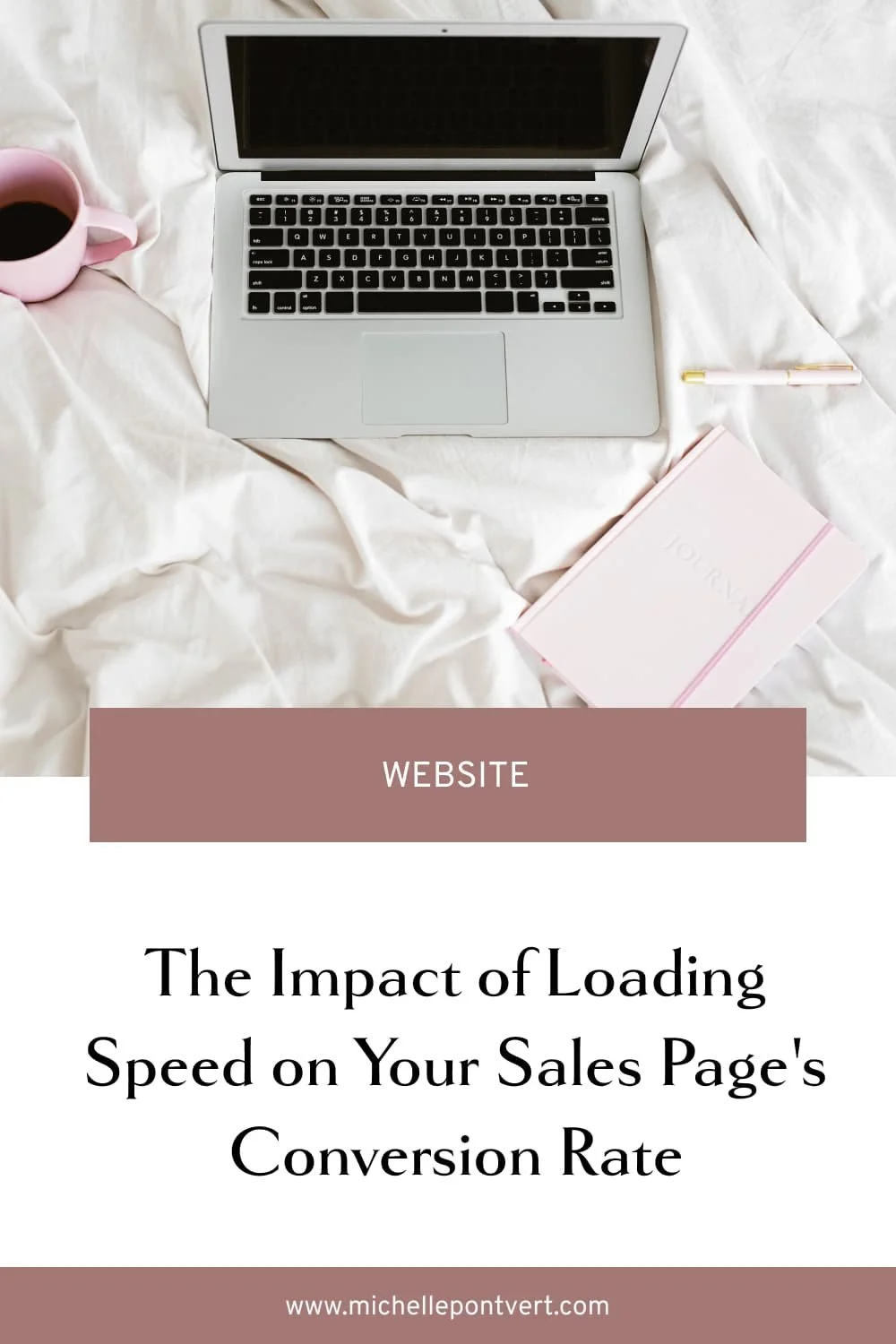The Impact of Loading Speed on Your Sales Page's Conversion Rate
Is your sales page slow? When it comes to creating a successful sales page on your website, countless aspects need to be taken into consideration. One of the most important elements is the page's loading speed, which can significantly impact your conversion rate.
In this blog post, I’ll explore loading speed's role in your sales page's conversion rate and how you can use it to your advantage. We will look at the different ways your sales page might be slowing down and provide practical strategies for improving the loading speed of your sales page.
Why Page Loading Speed Matters
Page loading speed is an essential factor in website performance and your sales page's conversion rate. Users become frustrated as the page takes longer to load and may even leave the page before seeing the content. This can negatively impact the quality of your leads and the number of sales you can generate from your page.
Page loading speed is also a ranking factor for search engine optimization. Pages with slow loading speeds can have their rankings lowered, which means that your page will show up less frequently in search engine results. This can also lead to fewer visitors and, ultimately, fewer conversions.
Luckily, there are several strategies you can use to improve the loading speed of your sales page. These include optimizing the images and other elements on the page, minimizing the number of requests made to the server, and utilizing content delivery networks and caching. By following these strategies, you can improve the loading speed of your sales page and increase its conversion rate.
How to Test The Speed of Your Sales Page
You can use several tools to test the speed of your sales page. Google's Page Speed Insights is a free tool that can give you a detailed analysis of your page's performance. It will provide you with a score between 0 and 100, with higher scores indicating that your page is loading faster. You can also use tools like Pingdom and GTmetrix to get detailed insights into your page load times and recommend actionable steps for improving your loading speed.
By testing the speed of your sales page, you can gain a better understanding of how it is impacting your conversion rate. You can use the results of your tests to make informed decisions about how to best optimize your page for speed, which can lead to significantly better conversion rates. With the right strategy and tools, you can ensure that your page loads quickly and efficiently and that your visitors remain engaged and convert.
Quick Ways to Improve The Speed of Your Sales Page
When it comes to launching a successful online sales page, loading speed is of paramount importance. A slow-loading page can result in a low conversion rate, as customers can become frustrated and leave your page before they can complete the purchase. On the other hand, a page that loads faster can give customers a better overall experience and encourage them to stay longer on your page and complete the purchase.
1) Minimize Your Custom Code
If you’ve build your website on Squarespace or a similar drag-and-drop website platform, you likely can’t do much to optimize the underlying code of your website. But every little bit of code optimization counts! So if you’ve added in any custom CSS or Javascript code or connected any plugins or apps, it’s worth reviewing if each element to see if it’s truly necessary.
Then with the essential code, it’s worth going through the process of minimizing your code so it takes less time to load - and thus speeds up your site loading time.
2) Image Optimization
Your images can dramatically slow down your sales page if not optimized correctly.
Optimizing your images involves compressing them, reducing their size, and ensuring they are properly formatted. This can include adjusting their format, resolution, and size and adding metadata. The goal is to reduce the file size so that it loads more quickly.
My favorite image compression tool is Squoosh.app!
I walk through the process of optimizing your images in this article if you’re looking for a step-by-step process.
3) Limit Custom Fonts
Unlike standard web fonts, custom fonts can drastically slow your site down since they require large font files and custom code in order to display. Limiting the number of custom fonts you use can help ensure that loading times are kept to a minimum.
The key to successfully reducing the impact of custom fonts is to limit the number of fonts you use and choose the right ones. Start by reviewing each section of your sales page and determining which fonts are necessary.
While you’re at it, prioritize picking fonts that are lightweight and optimized for the web. This will help ensure that loading times are as fast as possible.
When uploading your custom fonts, make sure you’re importing them correctly. This article walks through how to add custom fonts to your Squarespace website.
Finally, test your page's loading speed regularly to ensure that your custom fonts aren't having an adverse effect.
Final Thoughts
Loading speed is one of the most important factors regarding your sales page's conversion rate. Utilizing the strategies mentioned in this post can help improve your page's loading speed and, in turn, help to boost your conversion rate. With a combination of optimization, testing, and analysis, you can focus on enhancing your sales page's loading speed and ensuring that your website delivers the best experience for your users.