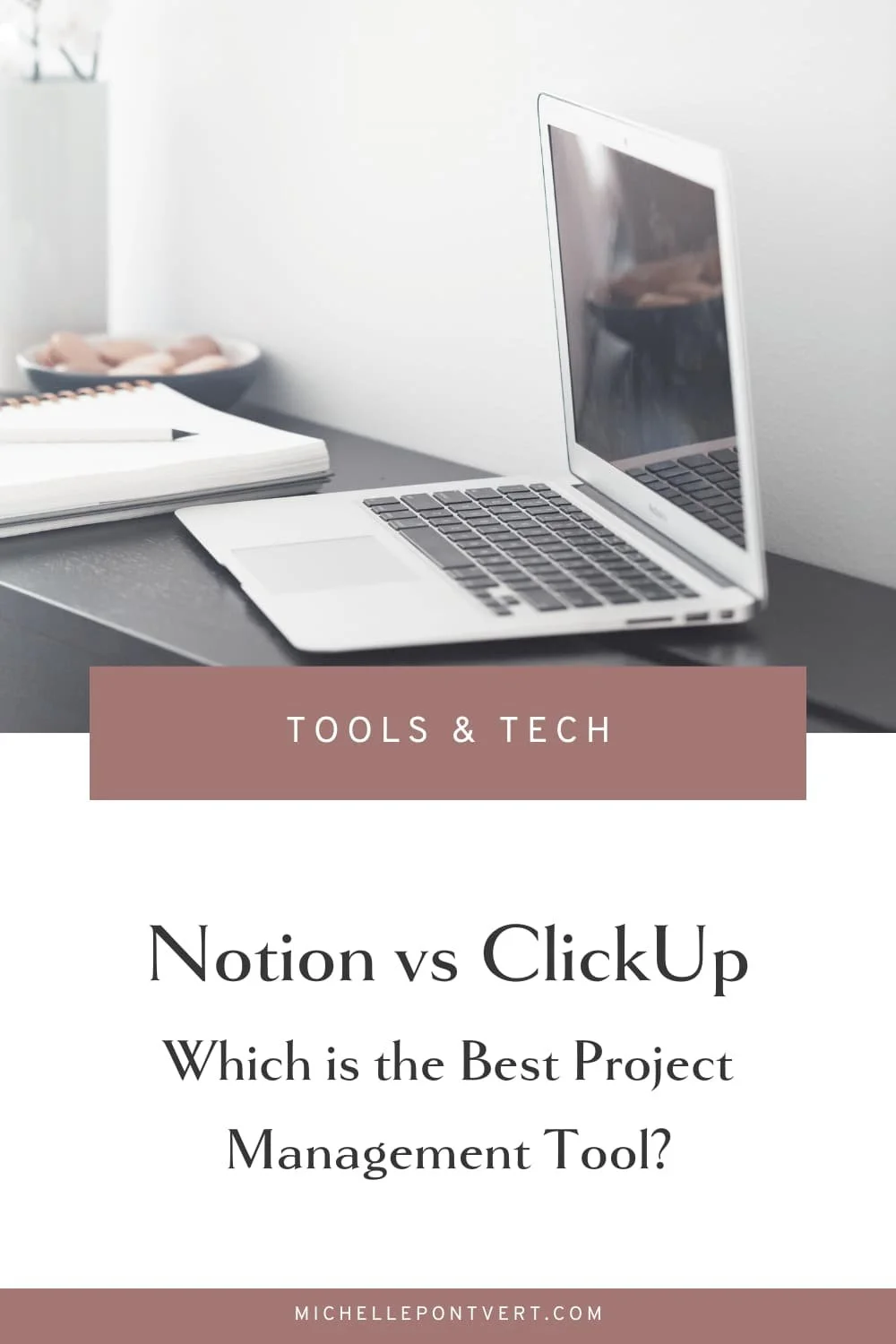Notion vs ClickUp: Which is the Best Project Management Tool?
Managing all the ins and outs of our projects is essential as entrepreneurs. But we can’t track all those tasks, deadlines and details on our own, which is why having a great project management tool is a must-have for all business owners, regardless of it you’re selling done-for-you services, online courses or digital products.
In this blog post, I’m comparing the two most popular project management tools Notion and ClickUp to help you decide which is right for you and your business.
Why it’s important to pick the right project management tool
While it can be fun to test out all the different tools available, as business owners we need to be strategic with were we spend out time and energy and playing with tech often isn’t the best use for those finite resources. We also don’t want to get started with a tool, set up all of your systems and then discover it’s not a good fit!
So it’s important to spend some time upfront comparing the available project management tools, assessing your needs and use cases and then confidently setting your business up in your new system.
In this blog I’ll be diving deep into the pros and cons of my two preferred, most robust and user-friendly project management systems, but if you’d like to explore all the options, check out this blog post that compares all of the most popular digital planners
What are the key differences between Notion and ClickUp?
Notion offers a flexible all-in-one workspace with databases, calendars, and notes, ideal for personal use. ClickUp focuses on project management tools such as task lists and Gantt charts, catering more towards team collaboration and productivity tracking in a structured manner.
So let's dive into the pros and cons of Notion vs Clickup!
The pros & cons of using Notion as an entrepreneur
Notion* is super user-friendly with it’s drag-and-drop interface and customizable databases, dashboards, and pages. It was designed with business owners in mind and with a view to be more accessible and adjustable for neurodivergent entrepreneurs, which I love!
Notion pros:
Notion* is infinitely customizable and can be used for everything from calendars, documentation, SOPs, databases and more!
There is a very robust free plan that works for most use cases unless you’re part of a team
It’s pretty easy to get started
You can create public links and share your pages & dashboards easily with clients, customers and collaborators
Notion users are super enthusiastic about the platform so you’ll find lots of great free content to help you get started (including my free lesson on Notion 101 for Entrepreneurs)
There are tons of cool Notion apps to add extra customization to your dashboards and a growing number of automations to improve your workflows
Notion cons:
While Notion* is super customizable, it’s also a blank slate so you’ll need to have a pretty good idea of the systems you want to build before you get started
Some of the more advanced functionalities like relations, roundups, and formulas can be a little complex and technical to understand
While Notion is becoming more popular, it’s still a little less well-known than some other project management systems so your team members or collaborators may need additional training to get acquainted with your systems.
The pros & cons of using ClickUp as an entrepreneur
ClickUp* is becoming a fan favorite in many small business communities because it’s a very robust tool with some handy automations that can save you time and energy executing tasks.
ClickUp pros:
ClickUp* has a great free plan to get started
There are many built-in templates you can take and tweak to set up your systems
You can view your lists and information in multiple views
It's easy to collaborate with your team or even multiple teams thanks to tagging and email reminders for members with pending notifications
ClickUp has great automations to help remind you of repeating tasks, execute workflows and more!
ClickUp cons:
ClickUp* is organized with a stacked sidebar which can be a little confusing to navigate and the customizable home base can be overwhelming
There are limitations with what you can automate with ClickUp’s workflows and they take some know-how to get set up
Managing multiple workplaces inside ClickUp can be challenging since you need to toggle between accounts to see multiple workspaces
Many of the more advanced features require upgrading to the free plan.
Which tool has the best automation?
ClickUp is known for its robust automation features that help streamline task management and workflows, making it a preferred choice for those looking to save time and increase productivity. The platform offers handy automations like reminders for recurring tasks and workflow executions, enhancing efficiency in project management.
On the other hand, Notion excels in providing a versatile all-in-one workspace and since it's a developer favorite, there is a growing list of apps and automation available (often for free!) from second-party providers.
What AI tools are available with ClickUp and Notion?
AI tools are an essential part of productivity in modern task management platforms like ClickUp and Notion. While both platforms do not have native AI integration, they offer integrations with third-party AI tools that can enhance automation and efficiency further.
Users can leverage AI-powered tools like Zapier to create seamless workflows between ClickUp and various other applications, saving time and reducing manual work. Similarly, Notion users can benefit from Notion's native AI to generate copy based off your existing data as well as AI tools like Integromat to automate repetitive tasks and streamline their workspace effectively. By integrating these AI tools, such as ClickUp AI, with ClickUp and Notion, users can unlock advanced automation capabilities to supercharge their project management space.
My pick for entrepreneurs: Notion
I adore Notion* and sell many Notion templates specifically for entrepreneurs so it may not come as a surprise that it’s my pick for the best project management tool for small business owners. Now, that’s not just because it’s the tool I use in my business!
I truly think that Notion has the flexibility and robust functionality to serve as your business’s central project management AND content management system. Meaning, not only can you keep track of your individual projects inside Notion*, but you can also build out databases to track your marketing, sales, finances ect… AND store important internal and external documentation using document management, similar to Google Docs, all in the same place.
There’s so much space to grow, adapt, and expand with your business as you grow. You can build out workspaces to collaborate with clients and contractors. Or even set up pages to serve as public-facing web pages for your business. Or even sell templates as digital products or house your online courses inside a Notion* database! The options are endless with Notion's Plus plan, which offers a 30-day page history, the ability to invite up to 100 guests, and unlimited file uploads.
If you’re keen to give Notion* a try but feel a little intimidated learning a new system, I highly encourage you to sign up for my free lesson on Notion 101 for Entrepreneurs where I walk you through all the different elements of Notion and even share some ideas for how you can start using the free version of Notion inside your business!
How to choose the best Notion templates?
When selecting the best Notion templates for your business, consider the specific needs and goals you have. Start by identifying the key areas where you require organization and structure, such as project management, content creation, or client collaboration. Look for templates that align with these requirements and offer customizable features to suit your workflow with the help of a productivity app like Notion.
Additionally, explore templates created by trusted sources or professionals in your industry for best practices and tailored solutions. Personally, I design all of my Notion templates to answer a specific problem in my own business first before transforming the template into a robust tool for sale on my shop to make sure it'll stand up to your business's unique needs.
Frequently Asked Questions
Pricing and Plans Detailed Comparison
Notion offers a free plan with basic features and a personal plan for individual users at $4/month. On the other hand, ClickUp provides a free plan with limited features and their unlimited plan for $9/month per user, billed annually. For larger teams, ClickUp's business plan at $5/month per user billed annually is recommended, while Notion's team plan at $8/month per user billed annually may suit small to medium-sized teams. Consider your team size and project requirements to make the best choice. Additionally, ClickUp's unlimited plan offers unlimited storage, integrations, dashboards, email, team spaces, resource management, and more, making it a great option for teams with high storage needs.
Integration and Compatibility with Other Tools
Notion and ClickUp both offer seamless integration with numerous popular tools and applications. Notion integrates well with Google Drive, Docs, Calendar, and more, enhancing collaboration and productivity. ClickUp, on the other hand, provides integration with various tools like Slack, Trello, Google Calendar, and GitHub, catering to diverse project management needs. The compatibility of both Notion and ClickUp with a wide range of tools, including Asana, ensures smooth workflow integration for users across different platforms and work environments.
Comparative Analysis of User Interface and Ease of Use
Notion boasts a minimalist interface favoring simplicity, ideal for personal projects, while ClickUp provides a more complex yet feature-rich layout suitable for larger teams. Notion’s user-friendly design and intuitive navigation make it a top choice for individuals, whereas ClickUp's comprehensive functionality caters well to diverse team dynamics. Both offer customizable features for varied user needs, but ClickUp has a slight edge with its extensive list of features and integrations with other products. The comparison hinges on individual preferences—those seeking a straightforward interface may lean towards Notion, while teams requiring extensive functionalities may opt for ClickUp.
User Ratings and Community Feedback
For project management tools like Notion vs. ClickUp, user ratings and community feedback play a crucial role. Understanding the experiences and opinions of other users, including those on Reddit, can provide valuable insights into the strengths and weaknesses of each platform. With user reviews detailing real-world use cases, specific needs, and comparisons, entrepreneurs can make informed decisions. Engaging with the community feedback can help in choosing the right tool that aligns with business goals and enhances project progress.
Customization and Scalability Differences
Notion offers extensive customization with its flexible databases, allowing users to structure data uniquely. ClickUp provides scalability through its highly customizable features, catering to diverse project management needs. Notion excels in personal projects, offering tailored layouts and designs, while ClickUp's versatility is ideal for larger teams with complex workflows. Both platforms offer scalability, but Notion leans towards personalized structuring, whereas ClickUp focuses on accommodating diverse scaling requirements, making it a great solution for businesses of varying sizes.
Collaborative Capabilities of Notion and ClickUp
Notion offers robust collaborative features, allowing team members to work together seamlessly on projects through features like real-time editing, commenting, and whiteboards. Its intuitive interface fosters teamwork and boosts productivity. ClickUp, on the other hand, excels in task assignment and progress tracking, making it ideal for intricate project management needs. Both tools support team collaboration through shared workspaces, comments, and task assignments. Choose based on your team's specific requirements and collaboration preferences.
Comparison of Customer Support Services
When considering customer support, ClickUp provides 24/7 live chat and email assistance. Notion, on the other hand, offers customer support during business hours. ClickUp’s response time is generally quick, whereas Notion may have longer wait times for resolution. Additionally, ClickUp has an extensive knowledge base and community forum for self-help. In contrast, Notion relies more on its documentation and user guides. Both platforms excel in addressing user concerns, but ClickUp offers more immediate and varied support options.